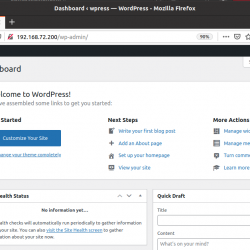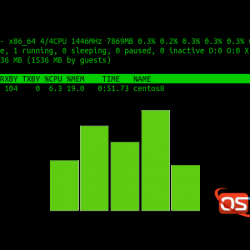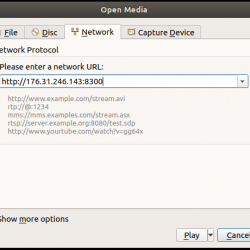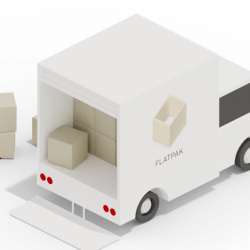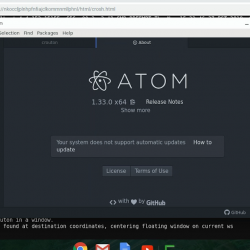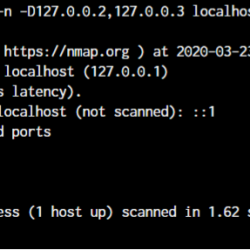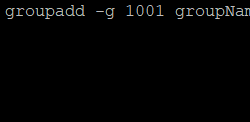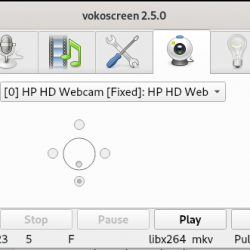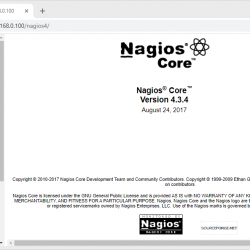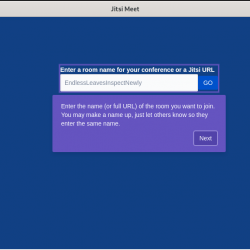想知道太空中发生了什么? 想知道什么时候发射卫星或太空飞行? 尝试 下一个空间,一个命令行程序,用于在终端中打印最新的 Space 事件。 Nextinspace 使用 启动库 2 API 获取即将到来的太空相关事件和轨道发射的详细信息。 全部来自命令行! 它写在 Python 编程语言并在 GPL-3.0 许可下发布。
内容
在 Linux 中安装 Nextinspace
Nextinspace 可以使用安装 点 包管理器。 确保您已经在 Linux 系统上安装了 Pip,如下所述。
- 如何使用 PIP 管理 Python 包
安装 Pip 后,使用以下任一命令安装 Nextinspace:
$ pip install nextinspace或者,
$ pip install git+https://github.com/The-Kid-Gid/nextinspace在终端中使用 Nextinspace 打印最新的空间事件
Nextinspace 是一个非常新的项目。 目前,它仅显示最新的 Space 事件和发射。
要打印最新的空间事件,只需运行 Nextinspace 无需任何选项:
$ nextinspace示例输出:
┌────────────────────────────────────────────────────────────────────────────────────────┐ │Soyuz 2.1a | Soyuz MS-17 │ │31/6, Baikonur Cosmodrome, Republic of Kazakhstan │ │ │ │ Wed October 14, 2020 05:45 AM IST │ │ Launch Type: Human Exploration │ │ │ │ Soyuz MS-17 begins expedition 63 by carrying Roscosmos cosmonauts Sergey Ryzhikov, │ │ Sergey Kud-Sverchkov and NASA astronaut Kathleen Rubins to the International Space │ │ Station aboard the Soyuz spacecraft from the Baikonur Cosmodrome in Kazakhstan. │ │ After launching from the Baikonur Cosmodrome in Kazakhstan, they will rendezvous to │ │ the station where they will remain for their 6 month stay. │ └────────────────────────────────────────────────────────────────────────────────────────┘如您所见,Nextinspace 实用程序提供了以下详细信息:
- 卫星名称,
- 发射中心的确切发射场名称
- 卫星发射中心名称,
- 发射中心所在国家的名称,
- 发布日期和时间,
- 发射类型,
- 以及卫星/航天器/航天/火箭等的简要说明。
您还可以仅显示事件或启动。
仅使用 Nextinspace 显示空间事件
要打印唯一的空间事件,请使用 -e 或者 --events-only 旗帜。
$ nextinspace -e或者,
$ nextinspace --events-only示例输出:
┌────────────────────────────────────────────────────────────────────────────────────────┐ │Soyuz MS-17 Docking │ │International Space Station │ │ │ │ Wed October 14, 2020 08:50 AM IST │ │ Event Type: Docking │ │ │ │ The Soyuz MS-17 spacecraft will dock to the International Space Station carrying │ │ three new Expedition 63 crew members : ROSCOSMOS cosmonauts Sergey Ryzhikov and │ │ Sergey Kud-Sverchkov as well as NASA astronaut Kathleen Rubins. │ └────────────────────────────────────────────────────────────────────────────────────────┘这些通常不包含在标准发布中。 这些事件可能是航天器着陆、发动机测试或太空行走。
显示仅使用 Nextinspace 启动
如果您只想打印发布,请使用 -l 或者 --launches-only 标志如下:
$ nextinspace -l或者,
$ nextinspace --launches-only此命令将仅显示轨道和亚轨道发射。 通常,这些将是旨在到达“太空”或卡门线的所有轨道发射和亚轨道发射。
有关更多详细信息,请通过运行以下命令参考帮助部分:
$ nextinspace -h或者,
$ nextinspace --help另外,请参阅下面给出的项目官方 github 页面。
资源:
- Nextinspace GitHub 存储库
由 WikiImages 从Pixabay 提供的精选图片。
命令行LinuxNextinspacePythonSpaceSpace 新闻